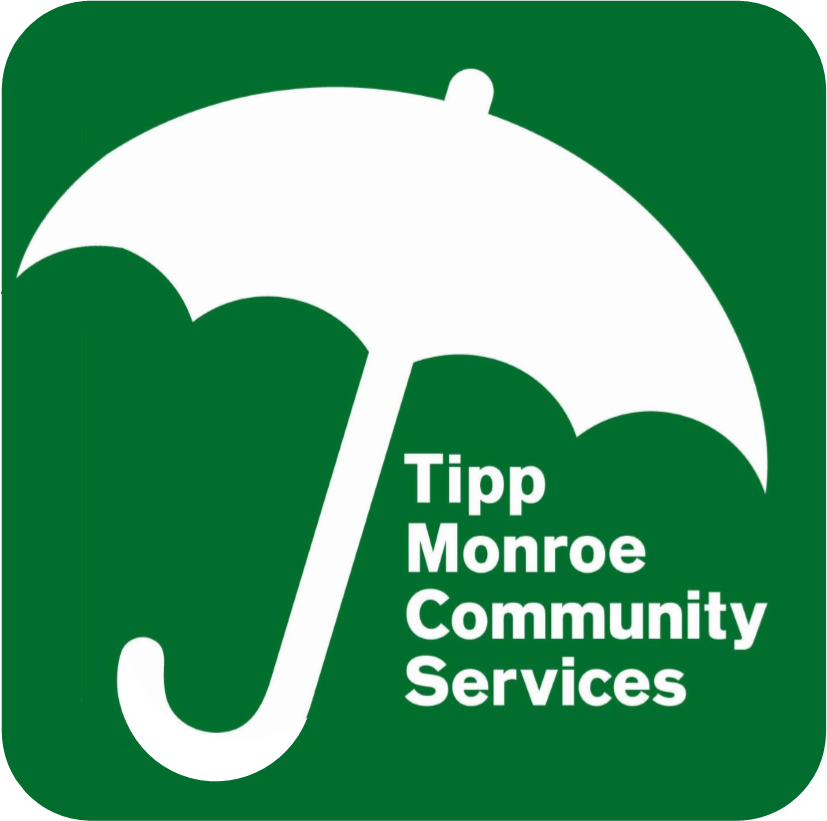Virtual Class Participant Guide - ZOOM
Our virtual classes will be launched by Zoom. Please become familiar with the app and set it up before the class begins. Once you have registered to participate in a virtual class, you will receive a link to the Zoom class. The information you will receive will look similar to one of the items below:
1. Click on the zoom link you have been provided (it will look something like this: https://otago.zoom.us/j/123456789.
2. Go to https:otago.zoom.us/join and enter the meeting ID that you have been provided with in the appropriate field and click ‘Join’ (the Meeting ID will be a 9-10 digit number)
How to set up Zoom
To sign up for Zoom, simply go to Zoom’s website (Zoom.us) and click the button that says “Sign Up, It’s Free” in the top right corner. To join a class, you’ll need to download the app onto your computer, tablet, or phone. The site will have you enter an email address (use the same email you used to register for classes).
To use zoom you will need the following:
1. A computer, laptop, tablet or smartphone
2. An internet connection of at least 0.6 Mbps per user
3. A microphone and a speaker – or, alternately, hands free headphones.
4. A built-in camera or external webcam.
To join a class, click the blue Join button and enter the Meeting ID or meeting URL you will receive after registering (as described above). The class may be password protected, and if that’s the case you’ll be given a password along with the Meeting ID.
When you click to join, there may be a delay as the host clears you to pass through the Waiting Room and enter the class proper. You’ll need a Zoom account in order to join a class.
Here are some other helpful links:
https://www.highspeedinternet.com/resources/zoom-guide
https://support.zoom.us/hc/en-us/articles/360034967471-Quick-start-guide-for-new-users
CLASS & REGISTRATION INFORMATION
Three ways to register for classes and programs:
1. Online at tmcomservices.org
2. At the TMCS office, Monday through Friday, 8 am – 12 pm, 1 – 5 pm
3. By mail. Print registration form found on our Website under the INFO Tab and mail with payment to: TMCS, P.O. Box 242, Tipp City, OH 45371
All participants must be pre-registered; no walk-ins are accepted. Students under 18 must include:
· Signed Medical Release form
· Signed Media Release form
These forms are found under the INFO Tab on our website. Minor students are not fully registered until these forms are on file in our office.
If you are taking a virtual class you must have an e-mail address to receive the class link. More instructions for virtual classes are located on our website under the tab “Registration Information”.
Registration now for the Summer 2020 term. Visit our website for detail information about classes, refunds and policies.
- If your class is cancelled by TMCS, you will be notified and will receive a full refund within 10 – 15 days of cancellation.
- If you decide to withdraw from your class and do so at least 5 business days before the first class meeting you will be given a full refund, minus the resident/nonresident administrative fee.
- No refunds will be given after the beginning of the second class meeting. No withdrawal refunds will be issued for classes that meet fewer than three times.
- Temperature
- Diarrhea
- Severe coughing or sneezing
- Sore throat
- Vomiting
- Redness or discharge from the eye
- Runny Nose